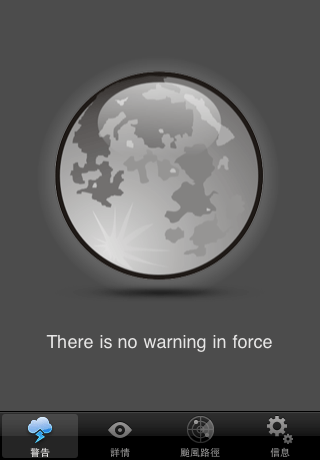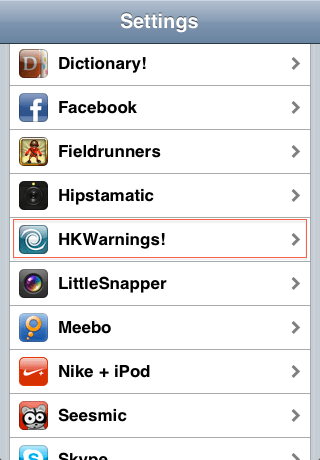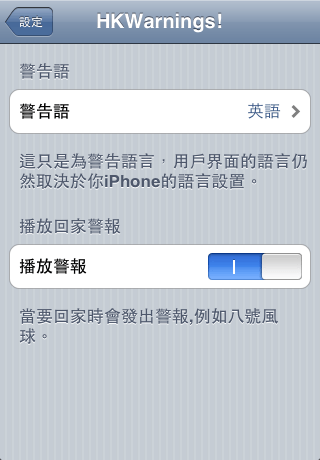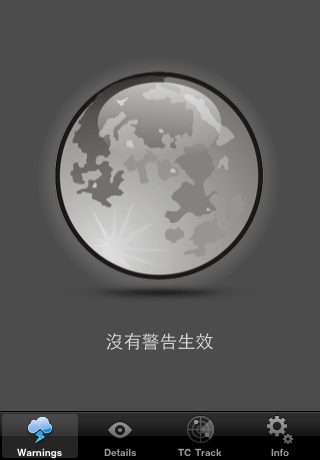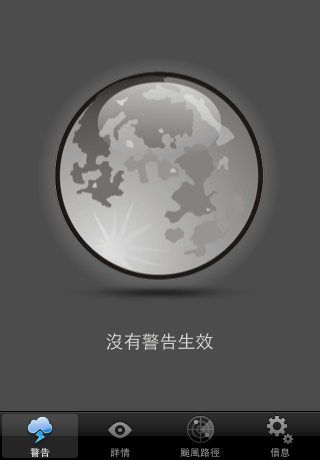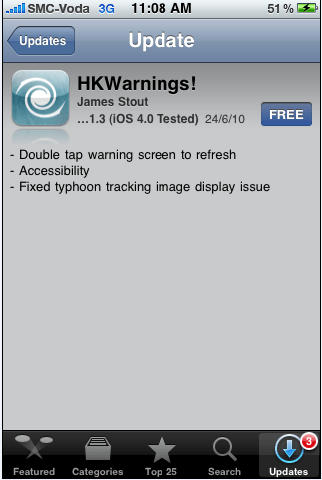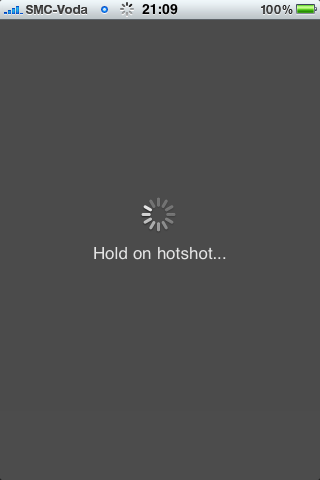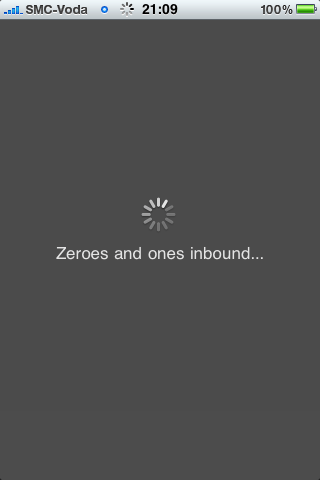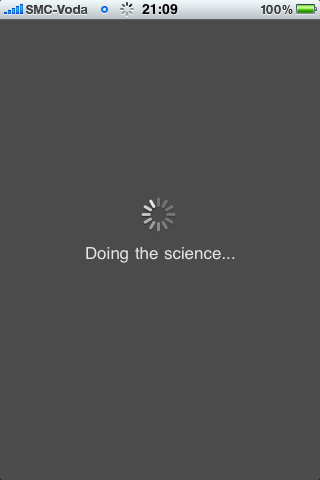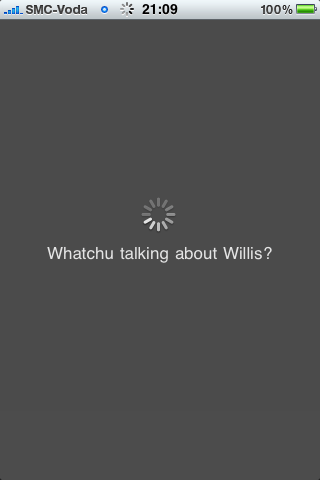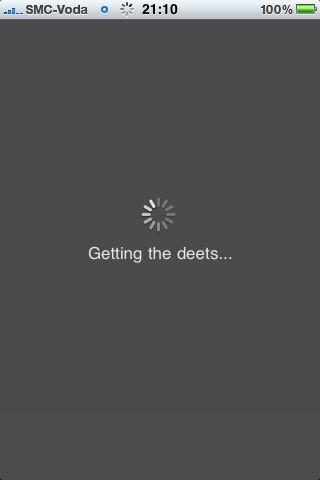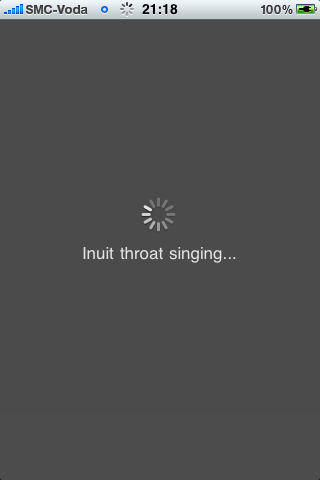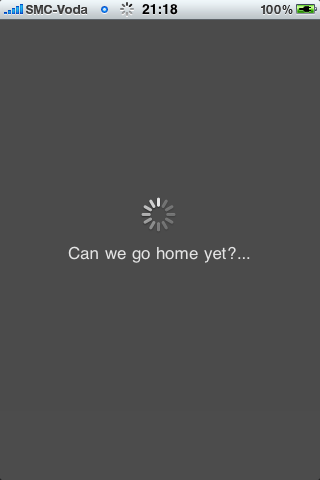A few people are confused as to how to change the language in HKWarnings.
The interface language is determined by your iPhone language setting. So if your phone is set to English, you get this:

If you are set to Traditional Chinese you get this:
Notice the warning language is still in English. That’s controlled by a separate setting.
The language the warnings are displayed in is set in the iPhone Settings app. This is based on the design guideline from Apple:
Adding your application preferences to the Settings application is most appropriate for productivity-style applications and in situations where you have preference values that are typically configured once and then rarely changed.
The language of choice will rarely be changed, so it’s in the Settings app.
Scroll down to the HKWarnings entry:
And there you can change the warning language:
or in Chinese:
If you switch to Chinese warnings on an English phone you will get:
Or Chinese on a Chinese phone: