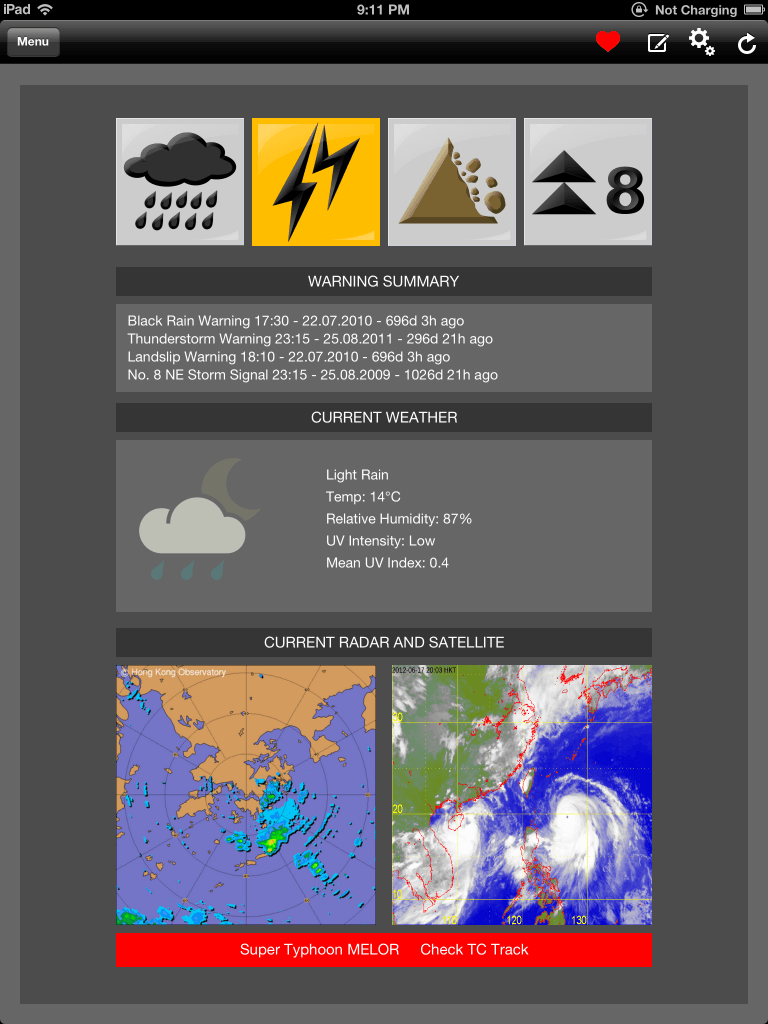There were quite a few items I skipped to get v2.0 out into the wild, so I’ve quickly developed v2.1 to address some of the things missed. Coming soon:
iPhone and iPad
[NEW] Weather forecast popover/screen
[NEW] Special weather tip popover/screen
[FIX] Chinese fixes
[FIX] Memory usage improvements
[FIX] Bug fixes
[FIX] Fixed currency code on in-app purchase screen
iPhone
[FIX] iPhone now rotates properly (still portrait only though)
iPad
[NEW] Rainfall and wind (speed, direction, gusts)
[NEW] Radar images are larger
[NEW] Added a legend popover for the radar screen
[NEW] Added time label to top of radar screen
[NEW] Removed Special Weather Tip from main menu
[FIX] Typhoon mode works for sat/radar, weather forecast, special tip, rain, wind
[FIX] Localised UV to Chinese
[FIX] Fixed TC track image width
[FIX] Reduced memory usage
[FIX] URL loading crasher
[FIX] In-app purchase product loading crasher