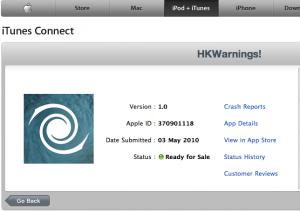I just submitted v1.1 to the AppStore for review.
New
- Localised for Traditional Chinese (need to switch phone language to Trad. Chinese: ????)
- Added “Rate on iTunes” link
- If there is a “Go Home” warning (T8 for example) – can now choose to play a warning siren (option on main iPhone Settings screen)
- Added the ability to email the warning pages HTML source (used for debugging problems)
- Added a couple of new loading messages
- Added Tell a Friend
- Added Extras section with Tell a Friend and Email Warning Page
- Moved warning language setting to the built-in Settings application (i.e. the main iPhone Settings screen)
- Is now a navigation based app – the About/Disclaimer/Extras screens should slide onto the screen and the Extras screen has a top navigation bar
- Sending email is now done within the app. No need to exit to send an email.
Fixes
- Fixed issue with the warning text layout for long warnings – previously truncated the warning
- A few interface tweaks
- Fixed a small memory leak