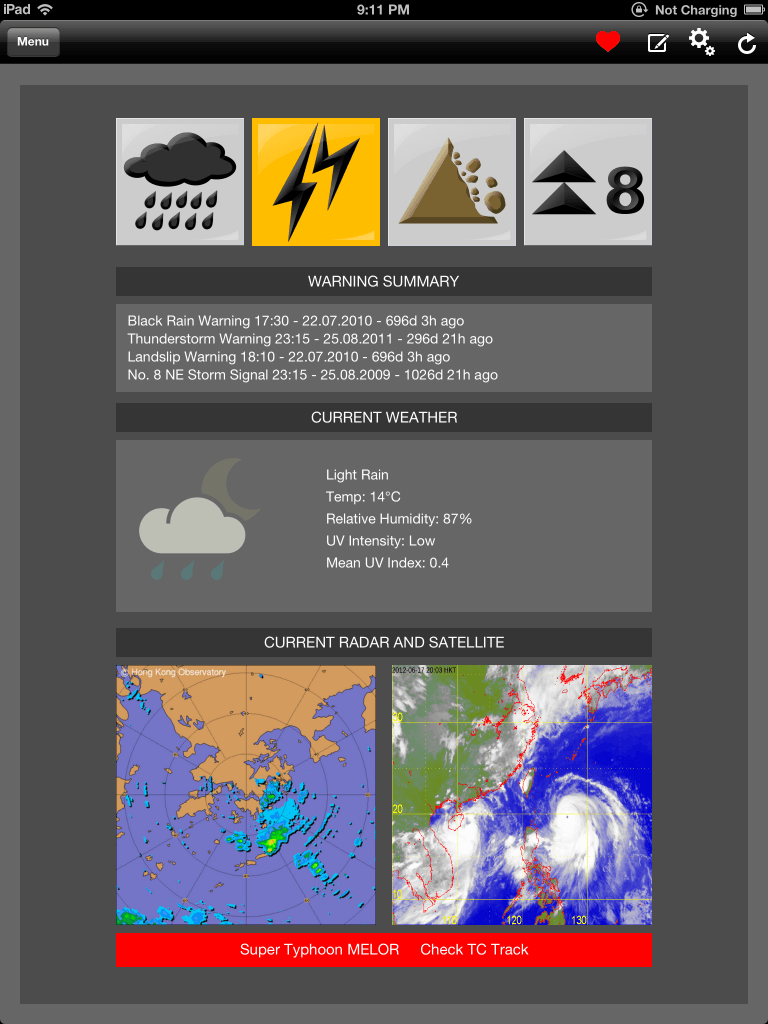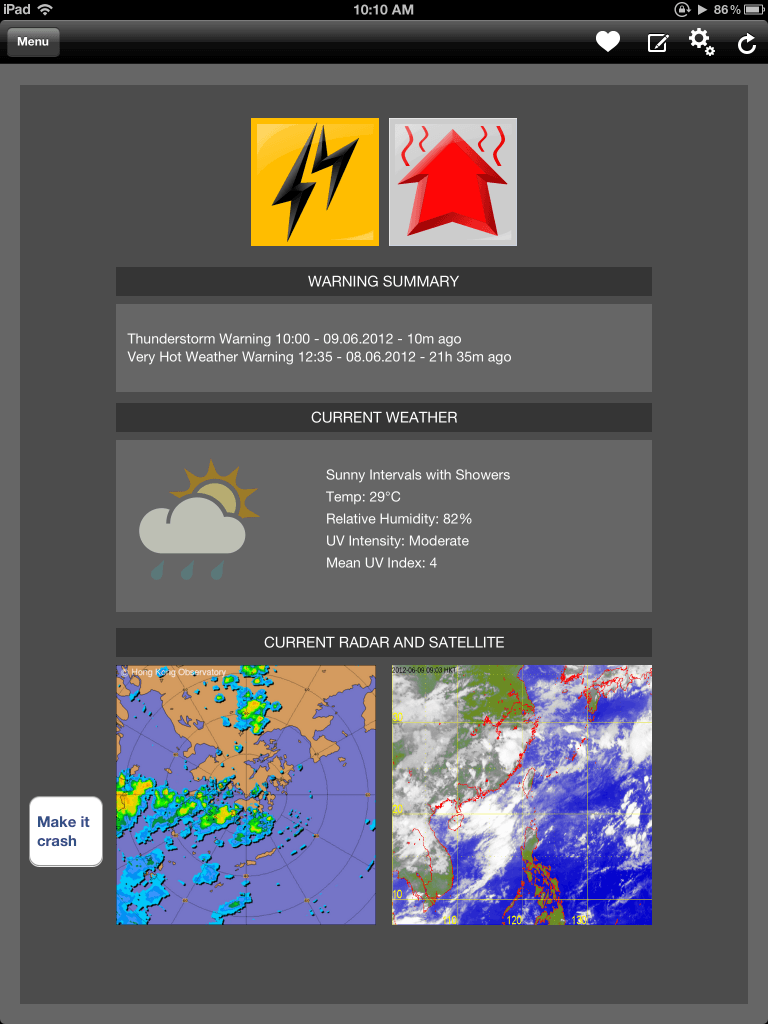HKWarnings v2.1.2 is ready for download.
What’s new:
iPhone/iPad/iPod
[NEW] A screen listing all the different startup messages
[FIX] Numerous crash fixes
[CHANGE] Streamlined app startup logic
[CHANGE] Memory usage reductions
[CHANGE] Reduced network usage
[CHANGE] Enhanced in-app purchase logic
iPhone/iPod
[FIX] Warning screen layout fixed for when there are more than 4 weather warnings in force
[FIX] Prevent double loading of in-app store data in some rare cases
[FIX] Bug prevented user sending feedback email from the Info screen
iPad
[CHANGE] Faster loading of radar/satellite images on home screen
[FIX] Prevent users from tapping both satellite and radar images at the same time
There is, however, an issue with this version, on occasion, the call to register for push notification fails and the app crashes. I haven’t observed many of these crashes. I’ve fixed and am submitting a new version to Apple and will plead for a speedy review.